User talk:Troisnyxetienne/2010-10: Difference between revisions
No edit summary |
(→Aide) |
||
| Line 16: | Line 16: | ||
==Aide== | ==Aide== | ||
=== Fanon Wiki? === | |||
{{SER|Thinking = I've been curious about the Kingdom Hearts Fanon Wiki, and...well, I'm not too certain how it works, because, y'know, I'd like to create a character article. Well...can you give me tips about drawing a character? Like, programs and all? If it's not too much trouble.}} | |||
{{TNE|time=02:44, June 3, 2010 (UTC)|text=Well, this is what I'd generally do : | |||
Drawing : Often done by hand and scanned.<br> | |||
Colouring and/or effects : Since Photoshop is costly, I settle with GIMP. It's good enough an editor, once you've explored it thoroughly. :)<br> | |||
Inner shadows (for effects where the sun is shining on the characters, for example) - PowerPoint. Seriously. The Inner Shadow works wonders. | |||
There are a few stories in place on KHF : Kingdom Hearts Legacy (which Xiggie and I are in), Nightverse, Arcana, Avastar : KH, and I'm not sure what else. But these four are the most active stories on the wiki, and you can help us out by either adopting a character or joining us as your own character. | |||
By the way, what's your character like ?}} | |||
{{SER|Neutral = Well, my character's personality is like this. Her name is Yumi Furawā, which means flower in Japanese. | |||
Beautiful and brilliant, Yumi often seems distant and cold, but her outward appearances belie a generous, sensitive and loyal friend, which she only lets people see on rare occasions. Tough as nails but with a heart as soft as a plum, Yumi is the product of a traditional Japanese. Her natural charisma also has friends looking to her as the leader of the group. In her virtual form, Yumi is a profound gymnast with unimaginable capabilities. | |||
She has a regular form and a virtual form. Weird, but that means I'd have to do two drawings. She does carry 2 Keyblades, which I will work on. Does my character sound interesting enough? | |||
To scan a drawing..Uh..is there a certain scanner I have to use? Because I'm pretty sure my parents wouldn't wanna pay for one that is needed to buy. :/ | |||
I'll try to follow those..err..tips or instructions. Thanks for the help!}} | |||
{{TNE|tiem=03:00, June 3, 2010 (UTC)|happytext=Wow. ^_^ Wait a minute, that's a fusion of KH and Code Lyoko's Yumi, ''n'est-ce pas'' ? As for a scanner, I'm not sure... I'm using the one that comes with my printer, HP Officejet. If worse comes to worst, I'll probably try sketch that character...}} | |||
{{SER|Neutral = Yeah, you're right. If there's a problem with that I can change her personality and/or leave her to only having a virtual form if that is neccessary. And I can change her name, too, by all means. For the scanner, my mom has HP Deskjet. Would that work?}} | |||
{{TNE|time=03:19, June 3, 2010 (UTC)|text=I think it should. ^_^}} | |||
{{SER|Happy = My mom said HP Deskjet works. So here: Draw an image of Yumi Furawā/Ishiyama in her Lyoko form with pencil and I guess I should outline. And my mom said she'd show me how to scan pictures onto the compter with the Deskjet. Then I'll use GIMP, which I'm pretty sure my dad has on his laptop, to fill in colors, and then...that's it? But is it okay to have the KH and Code Lyoko fusion?}} | |||
{{TNE|time=03:33, June 3, 2010 (UTC)|happytext=I believe it should work that way. As for the colours, I'll probably give you the basics on colouring gradients, once you've opened GIMP. ^_^}} | |||
{{SER|Neutral = My drawing is done. I hope it's good enough, otherwise I'll re-draw the drawing after it's uploaded. | |||
Could you maybe teach me how to use the HP Deskjet/Officejet to scan pictures onto the computer?}} | |||
{{TNE|time=01:53, June 4, 2010 (UTC)|text=You need the programme which comes with the printer/scanner. So then, on your desktop (or in your Start menu) there should be HP Solution Center. | |||
#Enter that, then "Scan picture". | |||
#Select the file format and the folder in which you want it saved. I recommend PNG format, because 1) it's clear, 2) in the event that you want to make the background transparent, PNG supports transparency but JPG doesn't. GIF also supports transparency, but should be used for animations only - it takes away some colour information. | |||
#Once HP scanning is open, get the paper ready and let it scan - and if you're satisfied with it, save it. The folder in which you saved it will appear a few seconds after saving, so you can access your image directly.}} | |||
{{SER|Neutral = Well here's the image: | |||
http://img193.imageshack.us/img193/6197/yumi2w.jpg | |||
Does it look good? I'm not artist, but I hope it looks decent enough.}} | |||
{{TNE|time=03:01, June 4, 2010 (UTC)|happytext=She actually looks cute ^_^ A bit of colour/rectification and we're on our way.}} | |||
{{SER|Blushing = Umm...thanks! Okay, so I have GIMP. Instructions for colors please! And..I'm not good with drawing Keyblades..could you maybe draw a Keyblade for my character? You don't have to if you don't wanna. I'm just here for instructions for coloring. ^_^}} | |||
{{TNE|time=03:12, June 4, 2010 (UTC)|happytext=No problem... I'll work on it, perhaps this evening after my bout with REC. | |||
As for colouring, this is what I suggest : | |||
*Rightclick on the image, select Layer > Transparency > Colour to Alpha (so the whole thing is in transparent, and you can colour with ease). | |||
*Once that's done, you have a few options : | |||
**Either use Circle Fuzzy (a few shades of the same colour for the hair, for example) and colour it in normally, or | |||
**Use the Circle brush for those shades, and then use the Smudge tool (it's the one with the finger). | |||
*Note that for both methods, the brush has to be in "Behind", not "Normal". | |||
*Once that's done, if you are keen in putting on some lighting effects onto the character, and manually, then in the Brush menu, select "Soft Light" (if it's cloth or anything else), or "Hard light" if it's metal". | |||
And I think you should be good to go. It takes time, but that's pretty much the basics of making a good pic. I use that method often, too... ^_^}} | |||
{{SER|Neutral = Gosh, it's kinda complicated. I'm getting confuzzled. Maybe it's because I'm tired. Sure seems like a lot of work to get the color to look good. But thanks for all of your help! With the Keyblade drawing you're doing for me and the coloring help. Can't wait to see how my final character looks like! | |||
<small>Err, one more thing. If I can't really get the coloring to look good, maybe you could do it for me? I've never use GIMP before... >.></small>}} | |||
{{TNE|time=03:28, June 4, 2010 (UTC)|happytext=Okay, perhaps later today...}} | |||
{{SER|Happy = No worries, take your time. I understand you're busy. Just do what you can for now! I'm in no rush! Thanks again for all of your wonderful help!}} | |||
{{TNE|time=05:12, June 4, 2010 (UTC)|remerciement=''De rien'' ^_^}} | |||
{{SER|Thinking = Hmm...do you think the outline of the picture is too thick? Or dark?}} | |||
{{TNE|time=00:27, June 5, 2010 (UTC)|text=A bit too thick. Then again, colouring and smudging should reduce its effects by a great deal.}} | |||
{{SER|Neutral = If it's not too much, could you fix and color the picture for me? <small>I'm busy making an animated GIF...>></small>}} | |||
{{TNE|time=00:46, June 5, 2010 (UTC)|text=Okay, why not. I'll work on it after I've freshened up.}} | |||
{{SER|Happy = No problem! Thanks a ton! At first I was worried as if I was using you for help too much, and I felt really bad..and...well, just thanks! For everything! <small>I make myself feel really bad very easily...</small> | |||
'''EDIT:''' Love your fourth cover! I guess the ''A Dream is a Wish Your Heart Makes'' song I gave you didn't work out so well. ^^;}} | |||
{{TNE|time=03:19, June 6, 2010 (UTC)|remerciement=Thanks ^_^ Well, if all else fails, then I'll have to arrange that song. But I'm not sure how to. ^_^'}} | |||
Revision as of 04:34, 25 June 2010
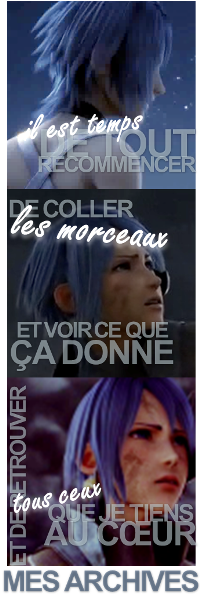
| ||
|---|---|---|
|
| ||

|
| |||||||||||||||||||||||||||||||||||||||||||||||||||||||||||||||||||||||||||||||||||||||||||||||||||||||||||||||||||||||||||||||||||||||||||||||||||||||||||||||||||||||||||||||||||||||||||||||||||||||||||||||||||||||||||||||||||||||||||||||||||||||||||||||||||||||||||||||||||||||||||||||||||||||
Tchattez !
Notifications
Aide
Fanon Wiki?

|
| |||||||||||||||||||||||||||||||||||||||||||||||||||||||||||||||||||||||||||||||||||||||||||||||||||||||||||||||||||||||||||||||||||||||||||||||||||||||||||||||||||||||||||||||||||||||||||||||||||||||||||||||||||||||||||||||||||||||||||||||||||||||||||||||||||||||||||||||||||||||||||||||||||||||

|
| |||||||||||||||||||||||||||||||||||||||||||||||||||||||||||||||||||||||||||||||||||||||||||||||||||||||||||||||||||||||||||||||||||||||||||||||||||||||||||||||||||||||||||||||||||||||||||||||||||||||||||||||||||||||||||||||||||||||||||||||||||||||||||||||||||||||||||||||||||||||||||||||||||||||||||||||||||||||||||||||||||||||

|
| |||||||||||||||||||||||||||||||||||||||||||||||||||||||||||||||||||||||||||||||||||||||||||||||||||||||||||||||||||||||||||||||||||||||||||||||||||||||||||||||||||||||||||||||||||||||||||||||||||||||||||||||||||||||||||||||||||||||||||||||||||||||||||||||||||||||||||||||||||||||||||||||||||||||

|
| |||||||||||||||||||||||||||||||||||||||||||||||||||||||||||||||||||||||||||||||||||||||||||||||||||||||||||||||||||||||||||||||||||||||||||||||||||||||||||||||||||||||||||||||||||||||||||||||||||||||||||||||||||||||||||||||||||||||||||||||||||||||||||||||||||||||||||||||||||||||||||||||||||||||||||||||||||||||||||||||||||||||

|
| |||||||||||||||||||||||||||||||||||||||||||||||||||||||||||||||||||||||||||||||||||||||||||||||||||||||||||||||||||||||||||||||||||||||||||||||||||||||||||||||||||||||||||||||||||||||||||||||||||||||||||||||||||||||||||||||||||||||||||||||||||||||||||||||||||||||||||||||||||||||||||||||||||||||

|
| |||||||||||||||||||||||||||||||||||||||||||||||||||||||||||||||||||||||||||||||||||||||||||||||||||||||||||||||||||||||||||||||||||||||||||||||||||||||||||||||||||||||||||||||||||||||||||||||||||||||||||||||||||||||||||||||||||||||||||||||||||||||||||||||||||||||||||||||||||||||||||||||||||||||||||||||||||||||||||||||||||||||

|
| |||||||||||||||||||||||||||||||||||||||||||||||||||||||||||||||||||||||||||||||||||||||||||||||||||||||||||||||||||||||||||||||||||||||||||||||||||||||||||||||||||||||||||||||||||||||||||||||||||||||||||||||||||||||||||||||||||||||||||||||||||||||||||||||||||||||||||||||||||||||||||||||||||||||

|
| |||||||||||||||||||||||||||||||||||||||||||||||||||||||||||||||||||||||||||||||||||||||||||||||||||||||||||||||||||||||||||||||||||||||||||||||||||||||||||||||||||||||||||||||||||||||||||||||||||||||||||||||||||||||||||||||||||||||||||||||||||||||||||||||||||||||||||||||||||||||||||||||||||||||||||||||||||||||||||||||||||||||

|
| |||||||||||||||||||||||||||||||||||||||||||||||||||||||||||||||||||||||||||||||||||||||||||||||||||||||||||||||||||||||||||||||||||||||||||||||||||||||||||||||||||||||||||||||||||||||||||||||||||||||||||||||||||||||||||||||||||||||||||||||||||||||||||||||||||||||||||||||||||||||||||||||||||||||

|
| |||||||||||||||||||||||||||||||||||||||||||||||||||||||||||||||||||||||||||||||||||||||||||||||||||||||||||||||||||||||||||||||||||||||||||||||||||||||||||||||||||||||||||||||||||||||||||||||||||||||||||||||||||||||||||||||||||||||||||||||||||||||||||||||||||||||||||||||||||||||||||||||||||||||||||||||||||||||||||||||||||||||

|
| |||||||||||||||||||||||||||||||||||||||||||||||||||||||||||||||||||||||||||||||||||||||||||||||||||||||||||||||||||||||||||||||||||||||||||||||||||||||||||||||||||||||||||||||||||||||||||||||||||||||||||||||||||||||||||||||||||||||||||||||||||||||||||||||||||||||||||||||||||||||||||||||||||||||

|
| |||||||||||||||||||||||||||||||||||||||||||||||||||||||||||||||||||||||||||||||||||||||||||||||||||||||||||||||||||||||||||||||||||||||||||||||||||||||||||||||||||||||||||||||||||||||||||||||||||||||||||||||||||||||||||||||||||||||||||||||||||||||||||||||||||||||||||||||||||||||||||||||||||||||

|
| |||||||||||||||||||||||||||||||||||||||||||||||||||||||||||||||||||||||||||||||||||||||||||||||||||||||||||||||||||||||||||||||||||||||||||||||||||||||||||||||||||||||||||||||||||||||||||||||||||||||||||||||||||||||||||||||||||||||||||||||||||||||||||||||||||||||||||||||||||||||||||||||||||||||||||||||||||||||||||||||||||||||

|
| |||||||||||||||||||||||||||||||||||||||||||||||||||||||||||||||||||||||||||||||||||||||||||||||||||||||||||||||||||||||||||||||||||||||||||||||||||||||||||||||||||||||||||||||||||||||||||||||||||||||||||||||||||||||||||||||||||||||||||||||||||||||||||||||||||||||||||||||||||||||||||||||||||||||

|
| |||||||||||||||||||||||||||||||||||||||||||||||||||||||||||||||||||||||||||||||||||||||||||||||||||||||||||||||||||||||||||||||||||||||||||||||||||||||||||||||||||||||||||||||||||||||||||||||||||||||||||||||||||||||||||||||||||||||||||||||||||||||||||||||||||||||||||||||||||||||||||||||||||||||||||||||||||||||||||||||||||||||

|
| |||||||||||||||||||||||||||||||||||||||||||||||||||||||||||||||||||||||||||||||||||||||||||||||||||||||||||||||||||||||||||||||||||||||||||||||||||||||||||||||||||||||||||||||||||||||||||||||||||||||||||||||||||||||||||||||||||||||||||||||||||||||||||||||||||||||||||||||||||||||||||||||||||||||

|
| |||||||||||||||||||||||||||||||||||||||||||||||||||||||||||||||||||||||||||||||||||||||||||||||||||||||||||||||||||||||||||||||||||||||||||||||||||||||||||||||||||||||||||||||||||||||||||||||||||||||||||||||||||||||||||||||||||||||||||||||||||||||||||||||||||||||||||||||||||||||||||||||||||||||

|
| |||||||||||||||||||||||||||||||||||||||||||||||||||||||||||||||||||||||||||||||||||||||||||||||||||||||||||||||||||||||||||||||||||||||||||||||||||||||||||||||||||||||||||||||||||||||||||||||||||||||||||||||||||||||||||||||||||||||||||||||||||||||||||||||||||||||||||||||||||||||||||||||||||||||||||||||||||||||||||||||||||||||

|
| |||||||||||||||||||||||||||||||||||||||||||||||||||||||||||||||||||||||||||||||||||||||||||||||||||||||||||||||||||||||||||||||||||||||||||||||||||||||||||||||||||||||||||||||||||||||||||||||||||||||||||||||||||||||||||||||||||||||||||||||||||||||||||||||||||||||||||||||||||||||||||||||||||||||

|
| |||||||||||||||||||||||||||||||||||||||||||||||||||||||||||||||||||||||||||||||||||||||||||||||||||||||||||||||||||||||||||||||||||||||||||||||||||||||||||||||||||||||||||||||||||||||||||||||||||||||||||||||||||||||||||||||||||||||||||||||||||||||||||||||||||||||||||||||||||||||||||||||||||||||||||||||||||||||||||||||||||||||

|
| |||||||||||||||||||||||||||||||||||||||||||||||||||||||||||||||||||||||||||||||||||||||||||||||||||||||||||||||||||||||||||||||||||||||||||||||||||||||||||||||||||||||||||||||||||||||||||||||||||||||||||||||||||||||||||||||||||||||||||||||||||||||||||||||||||||||||||||||||||||||||||||||||||||||
