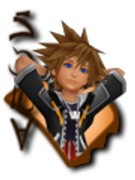
|
|
|
Soxra - Don't MESS with street rats!
Talk to me! - Soxxeh 9:01pm, January 5, 2011 (UTC)
|
|
|
|
|
|
|
|
|
|
|
|
|
|
|
|
|
|
|
|
|
|
|
|
|
|
|
|
|
|
|
|
There are three parts to setting up a signature: Setup, Design, and Conforming.
- For setup, there are two methods; you just have to choose which one you want:
- First, you can set it up so that whenever you put your signature, the text is saved to the page. This is the simplest way, but it does not allow you to change your signature Wiki-wide later (meaning that once your signature is on the page, it's there forever, unchangeable).
- Second, you can set it up so that your signature uses a template; this means that it will change on every page you've signed whenever you change it. It's far more complex, but I can help you set it up.
- Next, you have to design the signature. Think about colors, images, and other nifty things like that. It should have your name or a reasonable facsimile thereof, so that people can identify it at a glance. Maybe even a little catch phrase? Here's my current one: Soxxeh ; you can see it has an image (my favorite Keyblade), my nickname in color, and a little phrase that I change regularly (depending on season, or mood, or whatever).
- And finally, conforming is about making it fit to the policies outlined. Images must be no larger than 17px high, nor can text be sized such that it upsets the height of the line. Additionally, all HTML tags (color tags, like SPAN and FONT tags) must be closed to prevent affecting text on the page. Again, I can help you make sure this is done correctly.
|
|
|
|
|






![]() Roxas
Roxas ![]()
 03:13, December 22, 2010 (UTC)
03:13, December 22, 2010 (UTC)












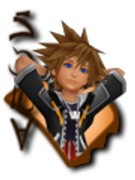

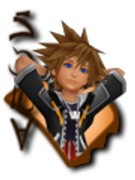



 — 04:22, December 18, 2010 (UTC)
— 04:22, December 18, 2010 (UTC) Hello FinalRest I'm RoxasXIIILK. Uhm you do know all this stuff goes on your user page right? The talk page is only for people to "talk" to you like I'm doing right now ;) If you have all this stuff here then it's gunna be really complicated to contact you. See what I mean? Welcome by the way if no one has welcomed you yet.
Hello FinalRest I'm RoxasXIIILK. Uhm you do know all this stuff goes on your user page right? The talk page is only for people to "talk" to you like I'm doing right now ;) If you have all this stuff here then it's gunna be really complicated to contact you. See what I mean? Welcome by the way if no one has welcomed you yet. 
 I'm glad it was able to help you. :) (Nice talk bubble, as well)
I'm glad it was able to help you. :) (Nice talk bubble, as well)
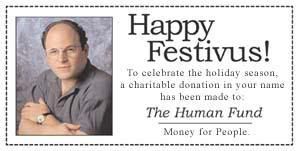
 Merry Christmas!
Merry Christmas!  HEY FR :D My Christmas was GREAT and my New Year's Eve was even beter ^^ Thanks for asking and welcome back :D How did your Christmas and New Year's Eve go? Hopefully nothing short of awesome :D Oh Btw I made this awesome sprite and the christmas lights on both my pages and the archive picture. What do you think pretty awesome right ;D And I thank you deeply for you sympathies :D Now I couldn't possibly be any happier!!! A few kinks and dents of course but in all life is good :) I look at it as if it never happened KH wouldn't really have been anything special to me. Seeing as KH specificaly Roxas is my life I can't picture it any other way. I also would have never joined this wiki and made all the AMAZING friends I have made :) Not to mention all of that made me extremely emotionaly stron and able to fight off anything that darkens my life. So in a way I'm kinda well happy it happened... I know weird huh ^^ lol But anyway to your issue; Is this image an uploaded official image on this site? Do you know how to make userboxes btw???
HEY FR :D My Christmas was GREAT and my New Year's Eve was even beter ^^ Thanks for asking and welcome back :D How did your Christmas and New Year's Eve go? Hopefully nothing short of awesome :D Oh Btw I made this awesome sprite and the christmas lights on both my pages and the archive picture. What do you think pretty awesome right ;D And I thank you deeply for you sympathies :D Now I couldn't possibly be any happier!!! A few kinks and dents of course but in all life is good :) I look at it as if it never happened KH wouldn't really have been anything special to me. Seeing as KH specificaly Roxas is my life I can't picture it any other way. I also would have never joined this wiki and made all the AMAZING friends I have made :) Not to mention all of that made me extremely emotionaly stron and able to fight off anything that darkens my life. So in a way I'm kinda well happy it happened... I know weird huh ^^ lol But anyway to your issue; Is this image an uploaded official image on this site? Do you know how to make userboxes btw??? 
