Sure. Colors are actually pretty simple:
- You can create a color like this: <span style='color:red'>Your text</span> will produce this: Your text
I'm assuming you know how to bold and italicize. My signature has a shadow to it, and I don't mind you using that (despite me being the only one here who has it =P), but just play around with colors and shadows and such, using the preview option. As for the "Merry Christmas" part... please come up with something completely unique there. There's lots of phrases about Christmas, and you could make it a "small" (using the <small> tag) text, or a subscript text, or something else neat like that. Experiment, and be creative!
Here's something I came up with really quick (feel free to use it if you want):
~~ IceCreamRockz!!! ~~ MERRY CHRISTMAS! ~~
Code for that is:
<span style='font-family:Georgia,serif;text-shadow:1px 1px 3px black'>'''~~ [[User:IceCreamRockz|<span style='color:red'>Ice</span>]][[User_talk:IceCreamRockz|<span style='color:orange'>Cream</span>]][[User:IceCreamRockz/Signature|<span style='color:yellow'>Rockz</span>]]<span style='color:grey'>!!!</span> ~~ <small><span style='color:green'>MERRY CHRISTMAS!</span></small> ~~'''</span>
If you want to play around with it, you can change the colors and such, rearrange it, and you can change the "Georgia" to any font you like!
Any more questions, just ask. =)










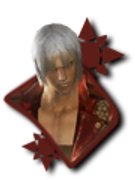







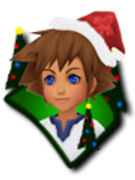







 ANX219
21:54, December 14, 2010 (UTC)
ANX219
21:54, December 14, 2010 (UTC)

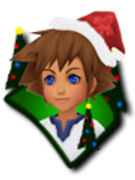







 — 06:56, December 5, 2010 (UTC)
— 06:56, December 5, 2010 (UTC)
 Hey ICR what happened to you on the IRC? Nice picture by the way :D
Hey ICR what happened to you on the IRC? Nice picture by the way :D  All done. If you go to your preferences, just change the signature form box (where you put all the coding for it) to {{User:IceCreamRockz/Autosig}} and then you'll be all good.
All done. If you go to your preferences, just change the signature form box (where you put all the coding for it) to {{User:IceCreamRockz/Autosig}} and then you'll be all good.

 "I'm going to set Kingdom Hearts free! Then everything can go back to the way it was!"
"I'm going to set Kingdom Hearts free! Then everything can go back to the way it was!"